Movie Index
A downloadable tool for Windows
MovieIndex v1.1.rar
Movie Index is your personal movie database creator! Organize and share video files from your computer within a VPN, private network, or local network with family and friends.
Supported Formats: .mp3, .mp4, .webm, .aac, .ogg, .opus, .wav, .m4a, .3gp, .aiff, .au, and .amr. If your browser does not support certain formats, those files will be automatically downloaded, allowing you to play them with another player, such as VLC. If you have VLC Player and VLC playlists, you can download and play them directly from Movie Index as well.
Additional Features:
If you save an image in formats like .jpg, .jpeg, .gif, .png, .webp, or .bmp with the same name as your video file, that image will be displayed alongside the video file.
The HTML structure mirrors your hard drive's directory structure.
You can hide specific directories by renaming them with the extension "_no order _private". These directories will be excluded.
Each time you launch Movie Index, you specify your drive, and your HTML network is created/updated. Changes to your directory structure or movie files are automatically reflected on startup.
The search function provides more results with fewer characters entered.
A list of your networks will be displayed. With a WebSocket extension for your internet browser, you can send messages to the server and all clients.
Use the CleanIndex option to completely remove the created HTML structure when you stop using Movie Index.
You can easily change the styles.css, background.mp4, and all sound output to your liking.
Download
Install instructions
Movie Index Package Installation Guide
Step 1: Download the Movie Index Package.
Download the Movie Index.rar file.
Step 2: Extract the Files
Use a RAR extraction tool to unpack the downloaded file.
Make sure you have Node.js installed on your system.
Step 3: Install the Program.
On your first run, run Movie Index Installer.exe with administrator rights.
After that, execute node_manager.exe in C:\Program Files (x86)\Movie Index\
!!! if you have not started Node Manager at the end of the Movie Index Installer.
Manage Node.js Installation.
To fix, or uninstall Node.js, run node_manager.exe in C:\Program Files (x86)\Movie Index\
Troubleshooting;
If you encounter issues when opening the program via the shortcut, close it without displaying any errors.
To resolve any administrator rights issues, navigate to the installation directory:
C:\Program Files (x86)\Movie Index
Set administrator rights for Movie Index Server.exe, Movie Index Visitors.exe and CleanIndex.exe.
Development log
- Movie Index v1.1Aug 31, 2025
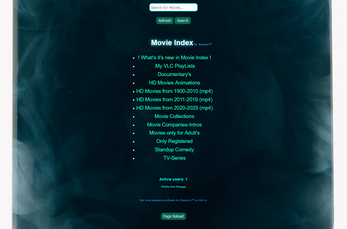
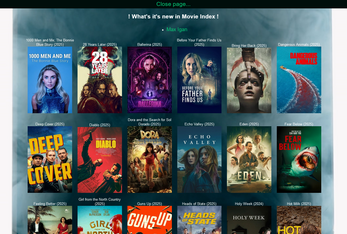
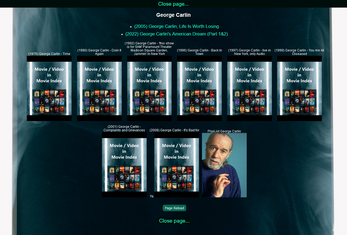
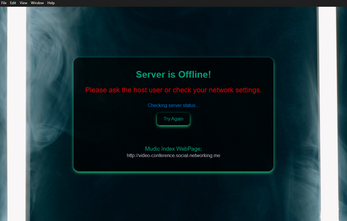
Leave a comment
Log in with itch.io to leave a comment.