OnlyTalk
A downloadable project for Windows
OnlyTalk v1.1.rar
OnlyTalk is a Node.js-based application designed for seamless voice communication with your gaming friends, supporting 2 to 20 users at a time.
- Key Features:
No Advertisements: Enjoy an uninterrupted experience with absolutely no ads. Resource-Efficient: The application uses minimal computer resources, allowing you to dedicate your system's power to gaming.
Reliable Connection: OnlyTalk was developed to provide a hassle-free way to chat with friends, ensuring stable connections without interruptions.
Safety and Privacy: OnlyTalk operates exclusively over private networks. We recommend using Radmin VPN for the best experience.
Enjoy your online gaming experience with your new voice chat feature, OnlyTalk!
Thank you for using OnlyTalk!
For feedback, please visit: https://onlyregistered.github.io/appfeedback/
Note: This software is provided for free for personal and non-commercial use. You may share the compiled application, but the source code is not available for public use or redistribution. All rights reserved.
| Status | Released |
| Category | Other |
| Platforms | Windows |
| Author | Spaxsum™ |
| Tags | game-talk, game-voice, Ludum Dare 57, onlytalk, talk, Team-Based, voice |
| Links | Ludum Dare |
Download
Install instructions
OnlyTalk Package Installation Guide
Step 1: Download the Video Conference Package.
Download the OnlyTalk.rar file.
Step 2: Extract the Files
Use a RAR extraction tool to unpack the downloaded file.
Make sure you have Node.js installed on your system.
Step 3: Install the Program.
On your first run, run OnlyTalk Installer.exe with administrator rights.
After that, execute node_manager.exe in C:\Program Files (x86)\OnlyTalk\
!!! if you have not started Node Manager at the end of the OnlyTalk Installer.
Manage Node.js Installation.
To fix, or uninstall Node.js, run node_manager.exe in C:\Program Files (x86)\OnlyTalk\
Troubleshooting;
If you encounter issues when opening the program via the shortcut, close it without displaying any errors.
To resolve any administrator rights issues, navigate to the installation directory:
C:\Program Files (x86)\OnlyTalk\ Set administrator rights for OnlyTalk.Host.exe and OnlyTalk.User.exe.
Development log
- OnlyTalk v1.1Aug 31, 2025



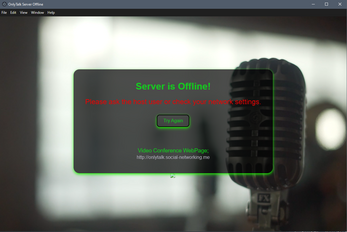
Leave a comment
Log in with itch.io to leave a comment.